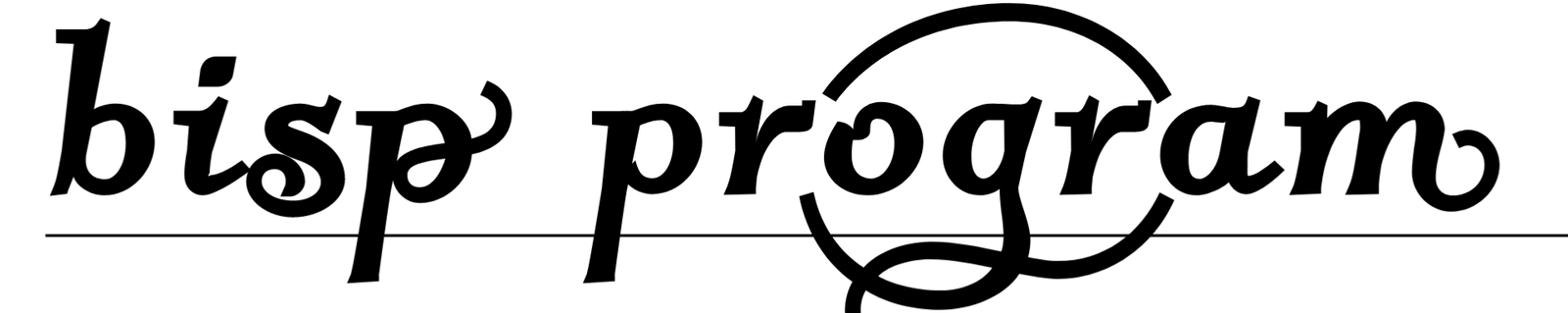How to create channel on whatsapp in Pakistan
WhatsApp, a popular messaging platform, has recently introduced a groundbreaking feature known as “Channels.” This feature, inspired by Telegram’s Channels, aims to enhance direct communication between users and creators. WhatsApp Channels enable a one-way broadcast communication tool that allows individuals and organiszations to share updates and connect with their audience within the WhatsApp ecosystem. Discover how to easily create a WhatsApp channel in Pakistan with our step-by-step guide. Engage your audience and share updates efficiently. Start connecting today
Table of Contents
How To Create Channel On Whatsapp On Android
- Open WhatsApp and navigate to the Updates tab.
- Tap the “+” sign and select “New channel.”
- Follow the on-screen prompts and tap “Get Started.”
- Add a channel name (modifiable later).
- Customize your channel by adding a description and an eye-catching icon.
- Tap “Create channel,” and you’re all set!
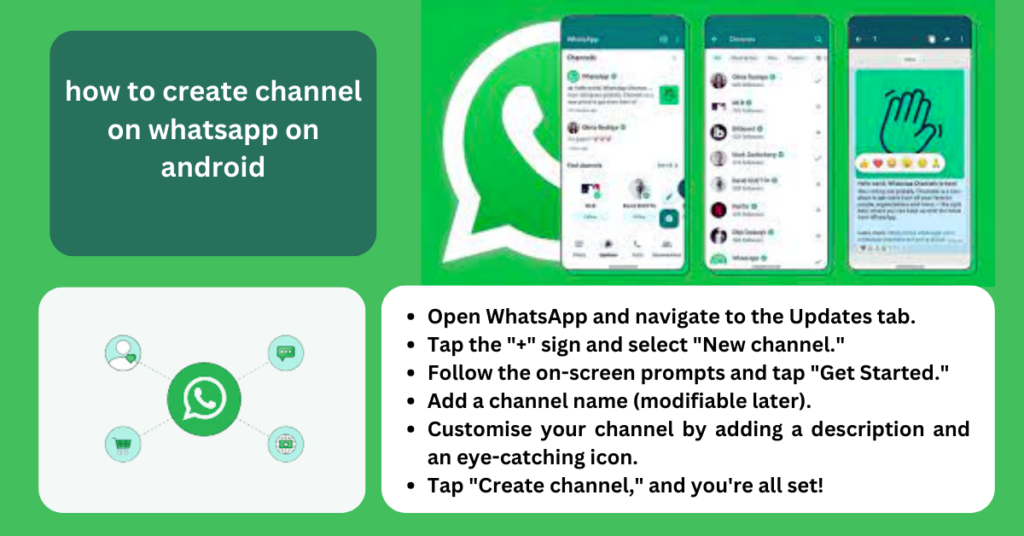
How To Create WhatsApp Channel On iPhone
- Open WhatsApp and go to the Updates tab.
- Tap the “+” sign and choose “Create Channel.”
- Begin by tapping “Get Started” and follow the on-screen instructions.
- Add a channel name (modifiable later).
- Customise your channel with a description and a standout icon.
- Hit “Create Channel,” and you’re done!
How to create channel on whatsapp in Pakistan On Web/Desktop
- Open WhatsApp Web and click on the Channels icon.
- Click the “+” sign and select “Create channel.”
- Proceed through the prompts after clicking “Continue.”
- Enter a channel name (adjustable at any time).
- Customise your channel with a description and an appealing icon.
- Click “Create channel,” and your WhatsApp Channel is ready to roll!
WhatsApp Channels is a new feature that was launched in 2023-24 and is now available globally. It is a one-way broadcast tool that allows individuals and organizations to send updates to a large audience on WhatsApp.
Benefits Of Using WhatsApp Channels In 2023:
- Reach a large audience: WhatsApp has over 2 billion active users worldwide, so Channels is a great way to reach a large audience with your message.
- Increase engagement: WhatsApp users are highly engaged with the app, with over 100 billion messages sent each day. This means that your Channels messages are likely to be seen and read by your audience.
- Build relationships: WhatsApp Channels can help you to build relationships with your customers and audience by providing them with valuable information and updates.
- Drive sales and traffic: WhatsApp Channels can be used to promote your products and services, drive traffic to your website, and generate leads and sales.
- Improve customer service: WhatsApp Channels can be used to provide customer support and answer questions from your audience.
Here are some specific examples of how businesses and individuals can use WhatsApp Channels in 2023:
- Businesses can use Channels to:
- Send product announcements and updates
- Offer exclusive discounts and promotions
- Provide customer support
- Share educational and informative content
- Individuals can use Channels to:
- Share their thoughts and ideas on a variety of topics
- Connect with their audience on a more personal level
- Build a community of followers around their interests
Note : WhatsApp Channels is a powerful new tool that can be used by businesses and individuals to reach a large audience, increase engagement, and build relationships.
The Potential of WhatsApp Channels
WhatsApp Channels promise to revolutionise the way users receive updates and stay connected with creators and organisations they follow. This feature aims to make communication seamless and engaging, providing a dynamic platform for sharing and connecting within the WhatsApp community.
Last Word:
WhatsApp’s introduction of the “Channels” feature underscores their commitment to enhancing user experience and fostering direct communication between users and creators. By providing a platform for streamlined updates and connections, WhatsApp Channels are set to reshape how users interact within the WhatsApp ecosystem.
How To Create Channel On Whatsapp In Pakistan